


Discover
The power a market leading Warehouse Management System can give you
The power a market leading
Warehouse Management System can
give you
A software platform
that makes change easy

A Warehouse Management System is the software application that centralizes the management of day-to- day activities of the warehouse. It enhances performance by guaranteeing a constant flow of information, goods and internal resources
A Warehouse Management System is the software
application that centralizes the management of day-to-
day activities of the warehouse. It enhances performance
by guaranteeing a constant flow of information, goods
and internal resources
Chose a WMS
that works the way You do

Standardized Interface
to Industry Leading Software







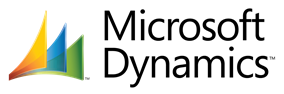
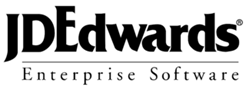



Enterprise Resource Planning

e-Commerce Platforms

Multiple Sub-systems



Pick-by-
Voice

es de RF
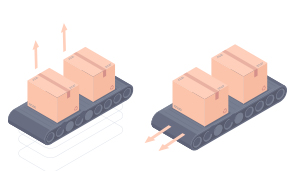

...and more
A scalable Software solution that
can be adapted to the size and
needs of any business

- Multi Warehouse and Multi-Client capability (build your own World)
- One Solution for manual, semi-automated and Full-automated warehouses
- Application available in 17 Languages; 24/7 global Support Center
- Communication interfaces to all common ERP systems
- Communication interfaces to all common e-Commerce Platforms
- Proven in more than 1,800 Warehouse Implementations worldwide
- High degree of standardization through parameterization
- Available on premise or cloud-based
- Compatible with handhelds + smart devices
Go Above & Beyond
With all the specialized functionalities that are available for your warehouse operation

Returns Management

Multi Warehouse / Client

Empties Management

Native Voice Integration

Kitting / De-Kitting
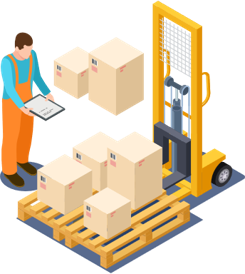
Multi Order Handling

Dangerous Goods Management

Serial Number Handling

Integrated Automation Handling
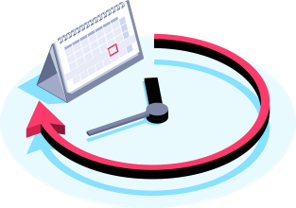
Just in time / Just in sequence

Returns Management

Multi Warehouse / Client

Empties Management

Native Voice Integration

Kitting / De-Kitting
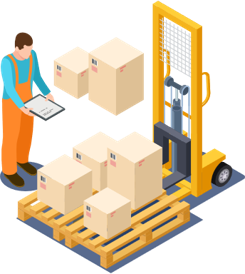
Multi Order Handling

Dangerous Goods Management

Serial Number Handling

Integrated Automation Handling
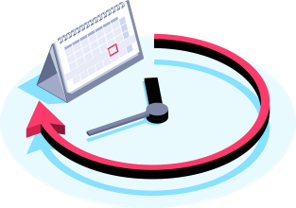
Just in time / Just in sequence
Returns management
Customer orders that were prepared and shipped to the customer but get returned to the warehouse for multiple possible reasons

- Returns are either created automatically upon arrival, can be submitted by the ERP system or entered manually into the WMS
- The WMS offers the possibility to maintain time-limited return periods as well as return addresses
- The WMS can include a printed returns note which includes the original order (item number, item description and quantities) as well as possible reasons for return.
- It is possible to define different return types (e.g., too small, damaged etc.) and quality codes as well as assigning VAS profiles per types (to be performed before put-away).
- Multiple warehouses/sites can be managed in one WMS instance and within one database.
- Multiple clients can be managed in one warehouse location (3PL).
- The core master data as well as operational processes only needs to be configured once across multiple sites/business units/clients.
- User’s access to warehouse / clients is limited according profiles / roles.
Multi Warehouse – Multi Client
Warehouse operations that run multiple facilities at a time or that, due to the nature of the business, have a unique facility with inventory owned by multiple clients
Warehouse operations that run multiple facilities at a
time or that, due to the nature of the business, have a
unique facility with inventory owned by multiple
clients

Empties management
Movements to and from the warehouse of any
type of reusable item that has a value
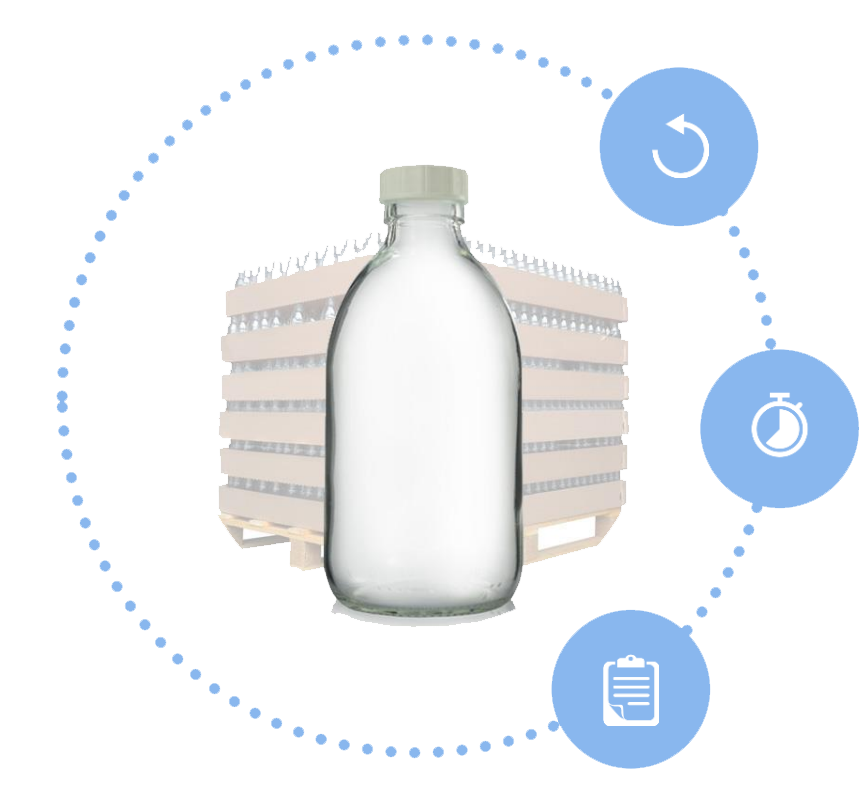
- WMS supports the receipt (acceptance) and loading (dispatch) of reusable items as part of any receipt or sales order.
- The recording of reusable item movements to and from customers, suppliers or forwarders can be carried out manually or automatically.
- In addition to the item number, for each reusable item, a currency, price, dwell time and if applicable rental costs can be captured.
- Data can be provided for each exchange partner, either through WMS billing solutions or through other billing/invoicing solutions as required.
- The voice business logic is located on the WMS server and not on the voice devices.
- Native interface to multiple voice software solutions.
- Integration of voice into all operational processes from inbound to outbound as well as for stock taking.
- The communication between the WMS and voice software is displayed within the WMS itself.
Voice integration
The WMS seamlessly integrates with voice-directed or speech-based software for warehouse operations. Voice prompts are transmitted to the headset to direct warehouse workers while performing tasks
The WMS seamlessly integrates with voice-directed or
speech-based software for warehouse operations. Voice
prompts are transmitted to the headset to direct warehouse
workers while performing tasks
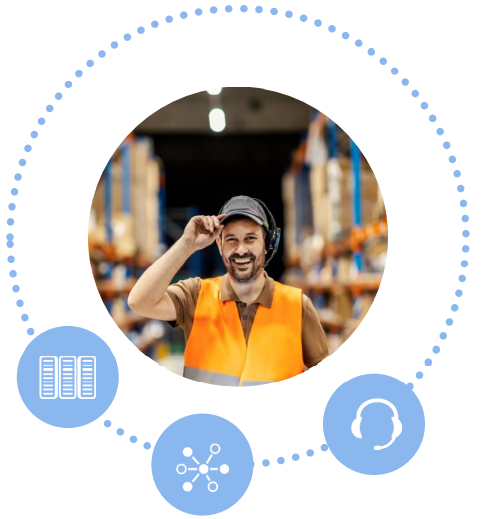
Kitting & De-kitting
Combining multiple products into a single ‘kit’. Through de-kitting existing ‘kits’ can be broken into individual products.
Combining multiple products into a single ‘kit’.
Through de-kitting existing ‘kits’ can be
broken into individual products.

- The WMS supports the assembly and disassembly of kits/BOM (Bill Of Materials)
- The Bill Of Materials can either be sent by the ERP or can be manually managed within the WMS.
- All required inventory will be allocated automatically for the kitting order.
- Finished kits are received as new products while having the option to split them back into its component if/when required.
- The WMS analyzes the characteristics of the orders before a pick task is created to generate the most efficient pick tasks, based on agreed rules.
- Picking can be executed in a single or multi step process, such as pick waves, depending on the selected strategy.
- Combined picks can be separated after the pick cycle or during the packing process.
- This functionality provides a high level of flexibility to any picking process and reduces the picking movements.
Multi order handling
The WMS allows the grouping of several orders for the same destination point or during the pick cycle for faster picking
The WMS allows the grouping of several orders for the same
destination point or during the pick cycle for faster picking

Dangerous goods
A dangerous good is any substance or material that can pose a risk to health, safety, and property when transported or while being stored.

- Each hazardous substance can be sorted according to its classification and be stored in a compatible warehouse location.
- The monitoring of quantity limits and mixed warehousing prohibitions in the storage areas is always guaranteed.
- The WMS prints the corresponding ‘danger labels’ which are mandatory. It also prints the necessary accompanying documents for dispatch
- Reports about the stock, quantity limits and loading statistics are available.
- The WMS can capture both serial number ranges and serial number templates (positive and negative templates).
- The WMS supports blacklisting products if/when required (for example supplier returns are not delivered to customers.).
- In case of returns, the WMS checks if the serial number of the returned item was part of the original delivery.
- WMS can be configured to specify if during stocktaking, inventory can be counted only using quantities or if each serial number must be validated.
Serial number handling
The WMS supports the recording of serial numbers during multiple phases within warehouse operations such as goods-in,
picking or packing.
The WMS supports the recording of serial numbers during multiple phases within warehouse operations such as goods-in, picking or packing.

Integrated automation handling
Automated warehouse solutions usually involve conveyor lines, chutes, sortation systems, specialized goods-to-person picking stations, robots and special machines.

- The WMS can be used as a White or Black Box* (if required) to support the automated system.
- In case White Box scenario, the subordinated system only executes and optimizes transport orders (routing, sequencing and capacity control of conveyors).
- In case of Black Box scenario, the WMS has only a summary of the stock information. Detailed inventory management is done by the subordinated system.
*Black Box means that the internal structure/ design/
implementation of the 3rd party software are not know to
the WMS, which is exactly the opposite of White Box.
- 3 different sequence types are available in the WMS: ascending, descending or picking based on part numbers.
- The WMS needs to be feed with the following information: order number, production date, vehicle number, production line, sequence number and product group.
- For each part, a special Just-In-Sequence label is printed and attached to the picked items.
Just in time/ sequence
The WMS supports the operation by guiding the pickers through an optimized picking path that can be sequenced as required



